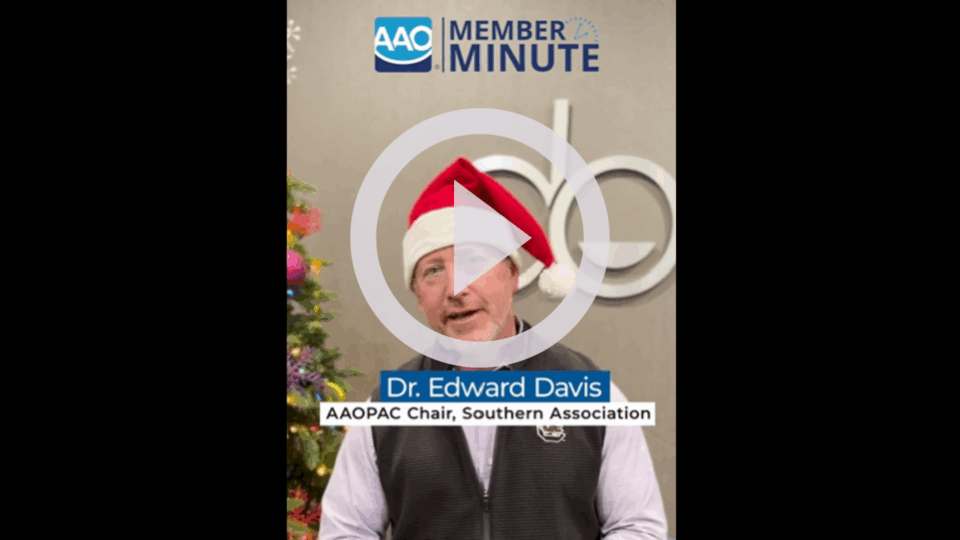Cain Watters steps through the reporting process guidelines
The Department of Health and Human Services (HHS) recently released the reporting standards, timelines and submission guidelines for healthcare providers working with COVID-19 Provider Relief Funds (PRF).
Distributed in four phases, Provider Relief Funds (PRF) were appropriated to reimburse healthcare providers for healthcare-related expenses and lost revenues attributable to the coronavirus. Most dentists were not eligible for Phase 1 and applied and received funds in Phase 2. Phases 3 and 4 have been disbursed to providers on a specific need basis.
PHASE TWO REPORTING PERIOD OPENS
Reporting Period 2 opened Jan. 1, 2022, and closes March 31, 2022, for providers who received PRF payments exceeding $10,000 in aggregate from July 1, 2020, to Dec. 31, 2020. Although the first reporting period was extended by an additional two months, there is no guarantee of that happening for this reporting window.
Providers who received funds during Phase 2 should have recently received an email from the HHS informing them that the reporting period is open. Submissions must be completed through the PRF Reporting Portal. Registration takes approximately 20 minutes and must be completed in a single session.
SUMMARY OF THE REPORTING STEPS
The reporting portal has approximately 17 steps. Some steps of the process are more complicated than others. CWA advisors stress that it is important to review each step, it’s requirements and the necessary documentation needed prior to completing. Keep in mind, financial information is required to be input by calendar quarter, through December 31, 2021. To simply the process, have this information broken out prior to starting the reporting process. In addition, each cell must contain a value, even if that value is zero, in order to avoid any system errors.
Steps 1- 5: Requires borrowers to enter “Entity and Subsidiary” information. Most of this information should be prepopulated from your application. We recommend that you consult the HHS Reporting User Guide on how to report any changes.
Step 6: Requires borrowers to report any interest earned on their PRF payments if they were held in an interest-bearing account.
- Note: Any entity that spent $750,000 or more during the entity’s fiscal year must have a Single Audit, completed by an independent CPA, for that year.
Step 7: Requires borrowers to review a summary of HHS payments received.
Step 8: Requires borrowers to input any other financial assistance received, including Paycheck Protection Program (PPP) or other state or local assistance.
Step 9: Relates specifically to nursing homes–this is not applicable to dental practices.
Step 10: Requires users to report their allowable “General and Administrative” expenses as well as “Healthcare Related” expenses by quarter. This is a very important step as users will need to report all their allowable expenses to make sure that none of the funds are recouped. Leverage the HHS Reporting Guide for guidance.
Things to note on Step 10:
- One of the allowable expenses relates to workforce related expenses. We encourage you to use this category with caution, especially if you received both rounds of PPP funding. The rules state that you cannot use the HHS PRF payment on expenses that were paid for with other stimulus. Therefore if you have already reported workforce related expenses for PPP forgiveness or other state or local assistance, then the same workforce related expenses cannot be reported here.
- If users do not have enough allowable expenses they can use “Lost Revenues” which can be reported in step 13. Additionally, the HHS requires users to report all allowable expenses prior to relying on lost revenue, therefore you cannot skip Step 10 and go straight to Step 13.
- If you received $500,000 or more in PRF payments, expect reporting categories to be more specific, however the qualifying expenses will remain the same.
Step 11: Borrowers will report the same type of expenses in Step 10; however, these will be expenses that you were not reimbursed for.
Step 12: Borrowers will need to input their 2019 and 2020 revenue amounts.
Step 13-14: This step will only be applicable if the user did not report enough allowable expenses in Step 10. There will be three options to select from for the lost revenue analysis. We suggest using the first option which is the “Difference Between Actual Patient Care Revenues.” This calculation will be done by quarter. If there is lost revenue for a quarter, it can be offset by any remaining PRF payments. Additionally, users will need to report the makeup of the revenue (i.e., Medicare, Medicaid, commercial insurance and self-pay).
Step 15: This is a pre-populated screen containing a summary of the information entered in the previous steps. Review this information for accuracy.
Step 16: Requires users to enter certain personnel, patient and facility metrics that HHS will use to quantify the impact of the coronavirus. Personnel metrics are related to the number of clinical and non-clinical personnel employed.
Step 17: Survey time! After all that it is time for a fun little survey courtesy of the HHS.
Step 18: Review and submit. Congratulations, it is finally done!
ADDITIONAL RESOURCES
While we understand this process can be complicated, with some preparation prior to beginning the submission process, it is possible. Please see the supporting links featured below for additional resources from the HHS.
Helpful links:
Disclosure:
Cain Watters is a Registered Investment Advisor. Cain Watters only conducts business in states where it is properly registered or is excluded from registration requirements. Registration is not an endorsement of the firm by securities regulators and does not mean the adviser has achieved a specific level of skill or ability. Request Form ADV Part 2A for a complete description of Cain Watters investment advisory services. Diversification does not ensure a profit and may not protect against loss in declining markets. Past performance is not an indicator of future results.