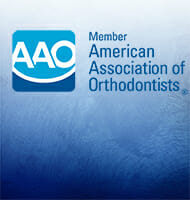To pay your 2019-20 AAO dues online, follow these steps at www1.aaoinfo.org:
- Mouse over the Member Center tab at far right; *
- Click on Pay My Dues/Open Invoices on the pulldown;
- Log-in when prompted to do so;
- Find your membership renewal under My Open Invoices, and click Add to Cart;
- Follow the check-out process to pay;
- To view your entire invoice, click the invoice number under My Open Invoices.
You may also pay by phone. Call Member Services at (800) 424-2841.
Thank you for being a member of the AAO!
* If you are accessing the website on your phone, the mobile display shows “Pay Dues/Open Invoices” on the home page, so disregard the first step above with mobile access.