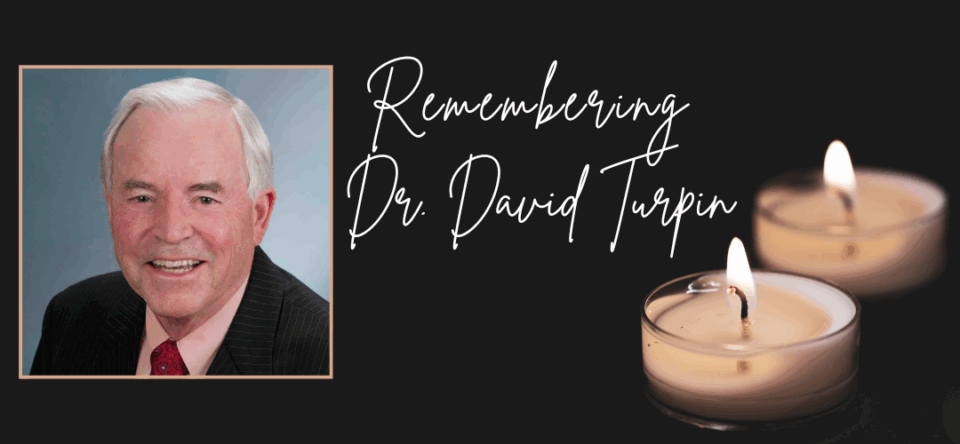Push notifications available via the member app offer an efficient way to get major news highlights from the AAO on a weekly basis. To opt in to receive push notifications:
– Tap the Settings icon on the main menu of your device;
– In the app list that appears, find the AAO icon and tap it;
– Under “Allow AAO to access,” tap Notifications;
– Select Allow Notifications.
If you have not yet downloaded the app, it can also help you:
- Reference the latest Practice Management materials offered by the AAO and designed to enhance your practice;
- Manage your experience at AAO meetings;
- Manage and review your required continuing education credits;
- Recruit employees, list your practice for sale or search for career opportunities via AAO Practice Opportunities and Careers;
- Contact and receive feedback from AAO staff;
- Connect with colleagues via a complete member directory and a private online community.
Download the iOS Version of the App
- If you have older AAO meeting-only apps on your device, begin by deleting those apps.
- Open the App Store, search “AAO Member App,” then tap FREE*.
Download the Android Version of the App
- If you have older AAO meeting-only apps on your device, begin by deleting those apps.
- Visit the Android Play Store, search “AAO Mobile,” then tap INSTALL.
* The app can be downloaded on iOS versions 9 and newer and Android versions 4 and newer.